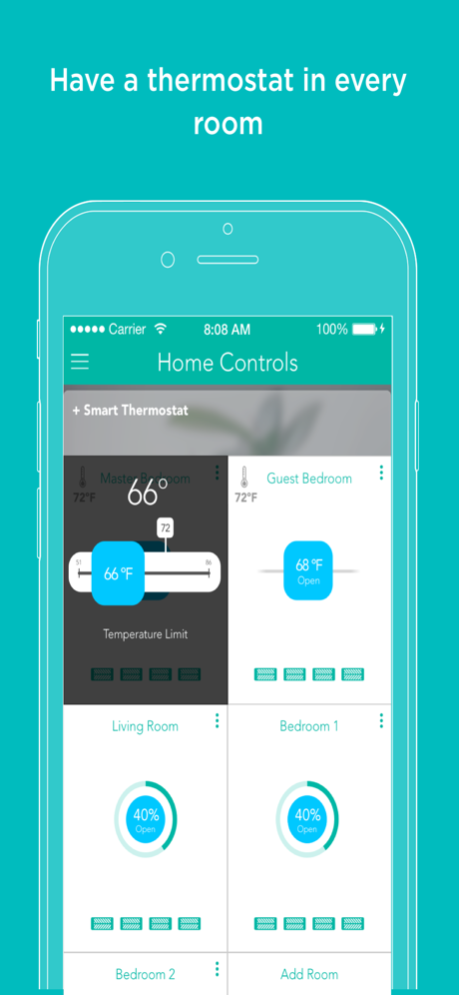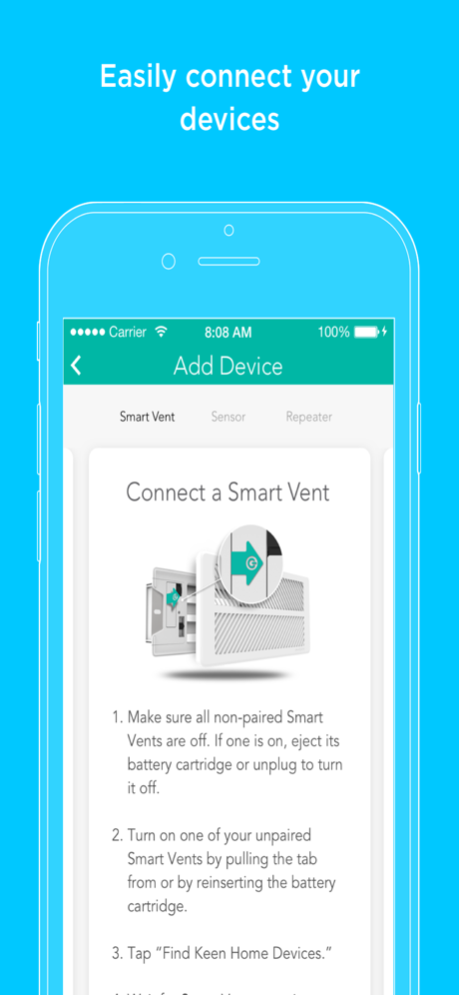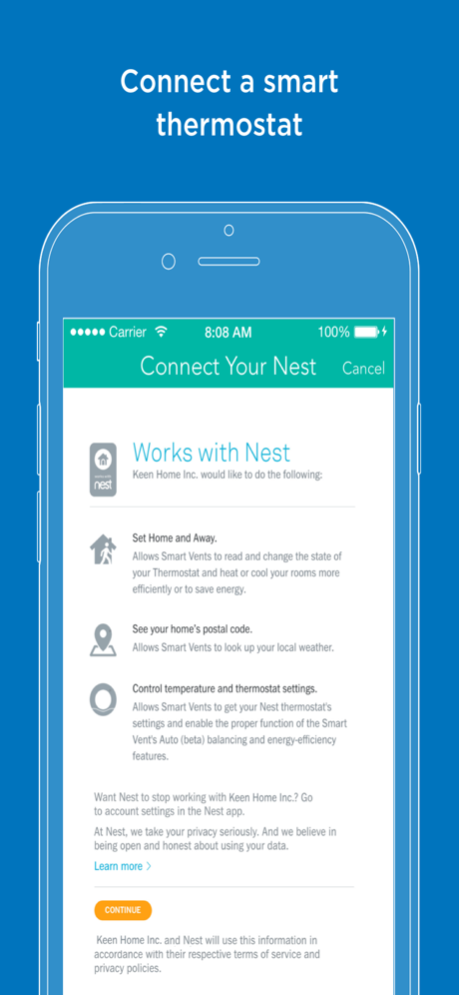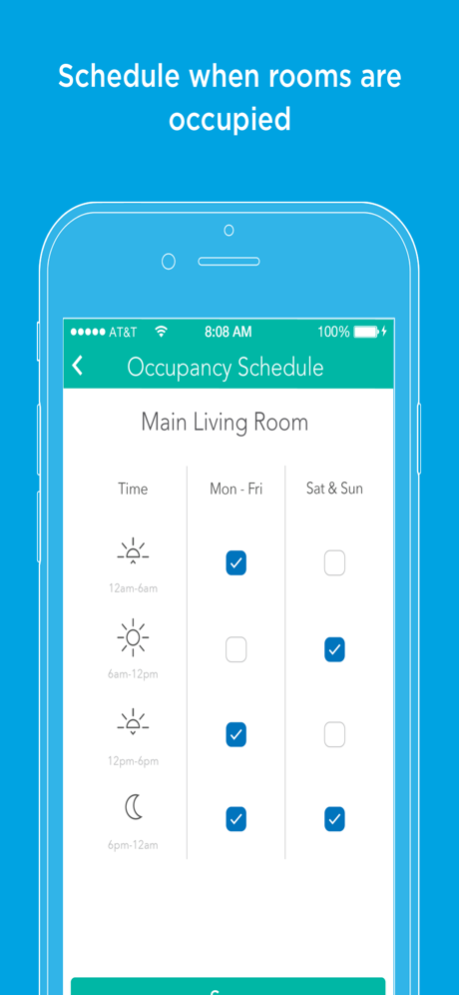Keen Home 2.0.1
Continue to app
Free Version
Publisher Description
Live more comfortably and efficiently by controlling the temperature of your home room-by-room with Keen Home Zoning using Smart Vents and Temp Sensors.
The Keen Home Zoning System gives you full control of your home’s heating and cooling at the individual room level. Smart Vents are completely safe to use with any central HVAC system.
CONNECT
Easily connect your Smart Vents, Smart Bridge, and Temp Sensors in the app with quick access to tutorial videos and troubleshooting help.
CONTROL
Automatically control temperature and airflow with Smart Vents and Temp Sensors in rooms that are too hot, too cold, or not in use. Set schedules, set room temperatures, and control compatible thermostats.
INTEGRATE
Keen Home Smart Vents integrate with the Nest Learning Thermostats, ecobee3 and ecobee4 thermostats, and new integrations are added regularly. Use the Keen Home app to connect to a Nest or ecobee thermostat, and to any number of future integrations. With the Nest and ecobee integration, you can control your smart thermostat right from the Keen Home app. Expect updates and new features over time.
What people are saying:
“The Keen Home Smart Vent does for individual rooms what smart thermostats do for the entire house.” - Wired
“Smart Vents by Keen Home open and close automatically to help compensate for rooms that get too cold or hot.” - Fast Company
“The Smart Vent is a wirelessly connected air vent that automatically opens and closes to intelligently redirect airflow through homes. By controlling temperatures in in individual rooms, homeowners can save on their monthly energy bill.” - Inc.
Learn more at keenhome.io.
Keen Home
Apr 2, 2021
Version 2.0.1
Ecobee Authentication bug fix.
Minor bug fixes.
About Keen Home
Keen Home is a free app for iOS published in the Food & Drink list of apps, part of Home & Hobby.
The company that develops Keen Home is Keen Home Inc.. The latest version released by its developer is 2.0.1.
To install Keen Home on your iOS device, just click the green Continue To App button above to start the installation process. The app is listed on our website since 2021-04-02 and was downloaded 8 times. We have already checked if the download link is safe, however for your own protection we recommend that you scan the downloaded app with your antivirus. Your antivirus may detect the Keen Home as malware if the download link is broken.
How to install Keen Home on your iOS device:
- Click on the Continue To App button on our website. This will redirect you to the App Store.
- Once the Keen Home is shown in the iTunes listing of your iOS device, you can start its download and installation. Tap on the GET button to the right of the app to start downloading it.
- If you are not logged-in the iOS appstore app, you'll be prompted for your your Apple ID and/or password.
- After Keen Home is downloaded, you'll see an INSTALL button to the right. Tap on it to start the actual installation of the iOS app.
- Once installation is finished you can tap on the OPEN button to start it. Its icon will also be added to your device home screen.